How Can We Help?
HOW TO MAKE CHANGES TO YOUR BID
Needing to make changes to a bid that you’ve already sent? Or need to finish a draft that you’ve started? Learn how to do those two tasks here.
How To Update Or Finish a Bid
To finish a bid you’ve started or to update one you’ve already sent, follow the steps below. Helpful tip: use the search bar above the table on the Bid Opportunities pages to show results based on company, city, or due date.
Note: Our system does not currently support bid versioning or bid history. Any changes made to your bid will overwrite your old bid.
1. Go to your Bids Submitted page.
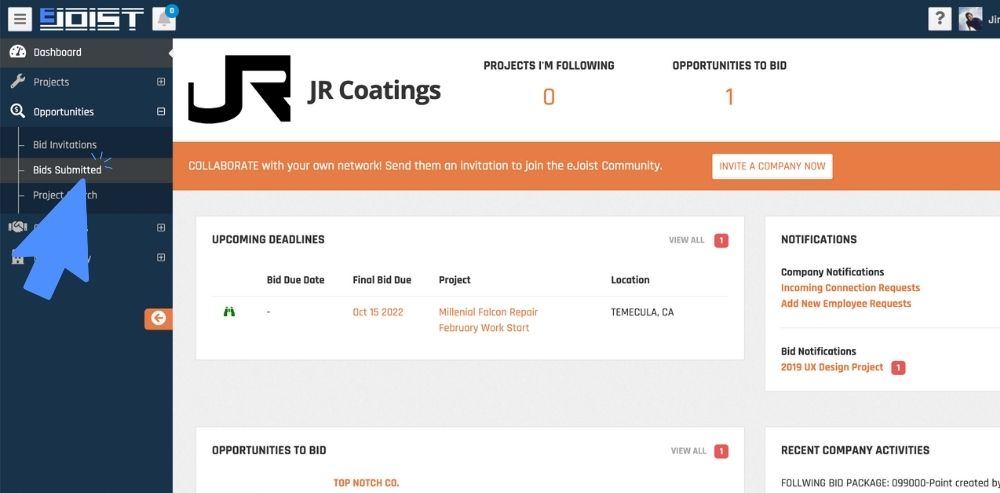
2. Locate your bid and click the edit button which looks like a pencil.
Helpful tip: enter the bid package name, date, or location into the search bar to narrow down items in the table.
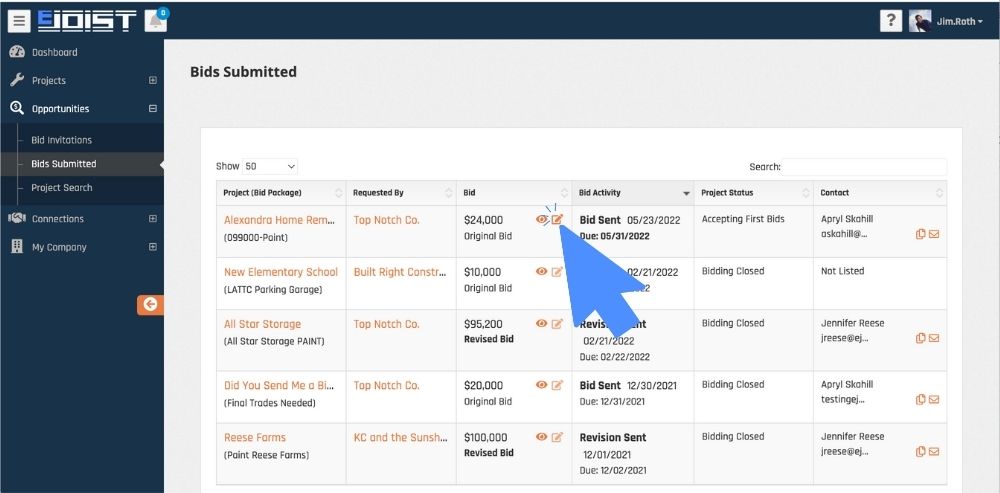
4. Enter all modifications and review your estimate.
5. Click the Send Updated Bid button.
